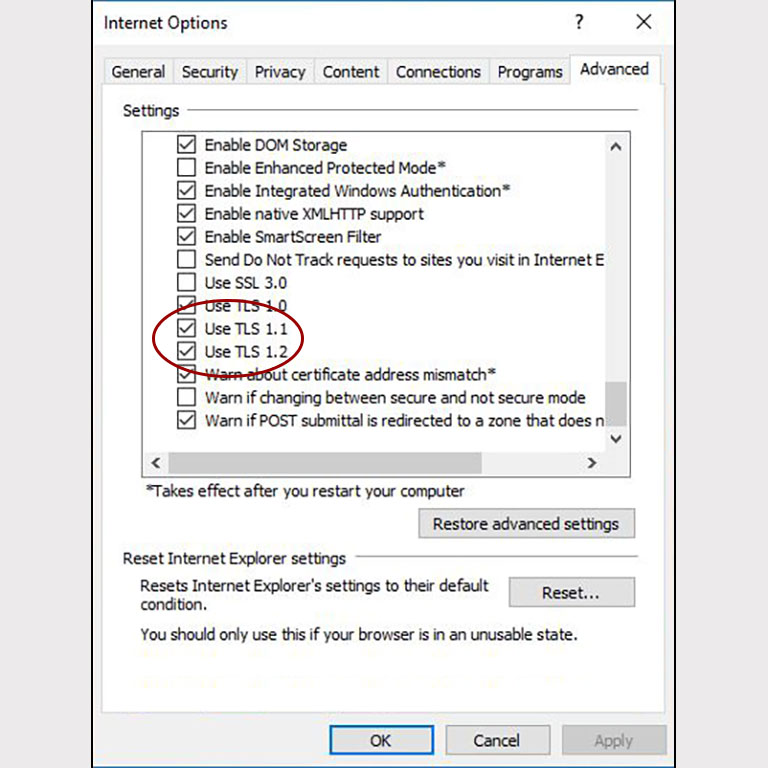At IU, security is a paramount concern for our donors and alumni. In an effort to stay compliant with the credit card industry security measures, we will disable support for older security protocols. Compare your browser to the list below; if it is older than the listed browsers, it will no longer be able to access MyIU.org. Please upgrade to the latest version to continue to be able to view MyIU.org without problems.
Payment Card Industry Data Security Standard (PCI DSS) Compliance
Supported Operating Systems and Browsers
Compatible Operating Systems Required
- Windows 7
- Windows 8
- Windows 8.1
- Windows 10
- Windows Server 2008 R2
- Windows Server 2012
Compatible Browsers Required
- Chrome v.22+
- Firefox version v.27+
- Internet Explorer v.8-10 (if enabled, see Enabling TLS 1.1 Support for Internet Explorer below)
- Internet Explorer v.11
- Safari v.7+
- Edge
Mobile Browsers
- Safari v. 5+
- Firefox version v.27+
- Internet Explorer v.11+
- Opera v. 14+
Enabling TLS 1.1 Support for Internet Explorer
To enable TLS 1.1 Support for Internet Explorer 8, 9 or 10:
- Click the Tools menu (gear icon) and select Internet Options.
- Select the Advanced tab in Internet Options.
- Enable/Check TLS 1.1, TLS 1.2 (near the bottom of the list).
- Click OK.